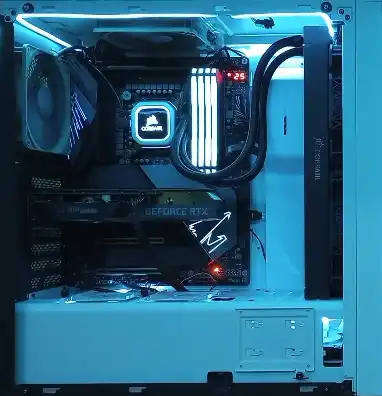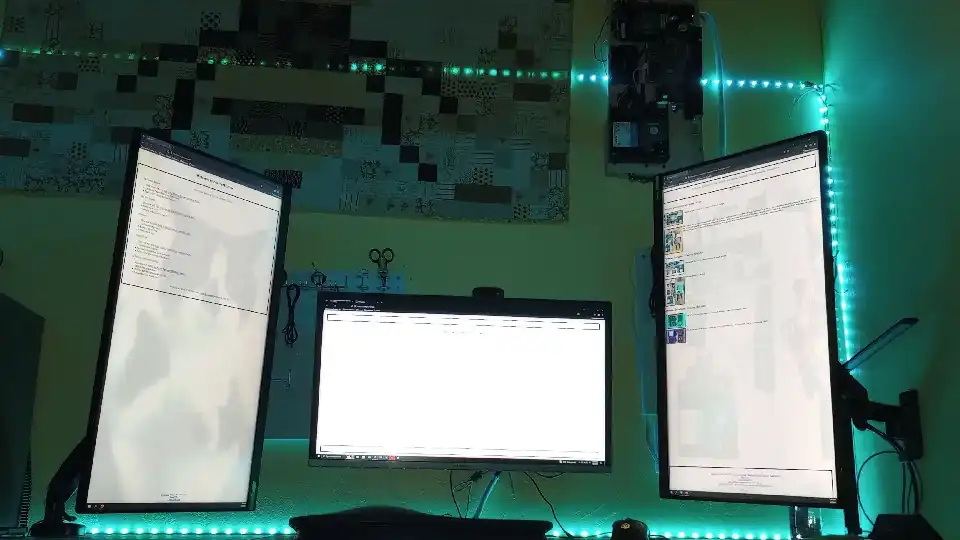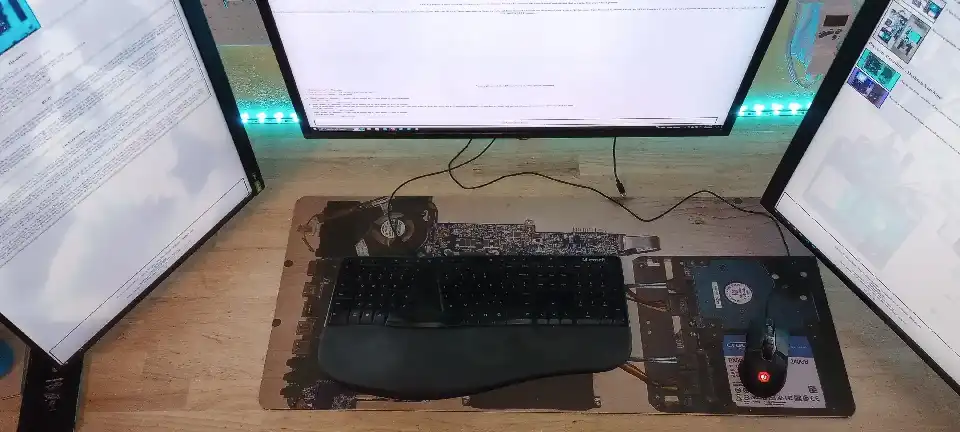Hardware:
Case: NZXT S340 Elite mid-Tower
Motherboard: Aorus Z590 Master (10GbE network port)
CPU: Intel I5-11600K
Cooler: Corsair H115i Pro 280mm AIO
RAM: 64GB Corsair Vengeance RGB Pro 4x16GB DDR4-3200
GPU: Zotac Twin Edge RTX 3060 - 12GB GDDR6 - 192-bit 15 Gbps PCIE 4.0
Boot Drive: Samsung 980 PRO 2TB NVMe M.2
Onboard Storage: Hitachi 500GB HDD
PSU: EVGA Super Nova G5 80 Plus Gold 850W, Fully Modular, Eco Mode
RGB:
This motherboard has 2x RGB and 2x ARGB headers. I am currently using one RGB header and one ARGB header. This machine is outfitted with one strip of RGB LEDs, set to an ambient cyan. This is mounted in both the bottom of the case, in the PSU bay, as well as behind the motherboard in the cable-management section of the case. In several spots this strip is cut and uses 90-degree jumpers to set it in place. There is also a pair of ARGB LED strips mounted inside the top of the case. The effect is much gentler in-person than the pictures show. These two fixtures are controlled by Gigabyte's onboard software, RGB Fusion 2.0, and are just set for ambient lighting.
The RAM and AIO Cooler are Corsair products and their LEDs are controlled by Corsair iCue software. As such, I am able to more fully utilize the ARGB LEDs of both the RAM and AIO pump head. Each RAM stick monitors its own temperature and moves through a gradient starting with blue, moving through cyan and finally ending at red as the temperature moves between 20, 50 and 60 degrees Celsius, respectively. I did not realize that ARGB RAM would actually impact the operating temperature of the RAM sticks in a meaningful way, but it turns out they run cooler with the LEDs off. Incidentally, I have never had a RAM kit with temperature sensors, so I never really thought about RAM overheating. The AIO pump head LEDs move between blue, cyan and red as the CPU package temperature moves through 20, 50 and 80 degrees Celsius, respectively.
Next Emanation:
I plan to use this machine as my next home server when the time comes. While it is very powerful for my current purposes, it has great potential in terms of the amount of SATA drives it can support as well as the onboard 10-gigabit network card. Of course, not every device will be able to move data as fast as 10gbps, but for the ones that can they will be able to get by with a boot drive and a network connection; I am very curious to see if user machines would be able to utilize network-attached storage drives in place of onboard drives, at 10gbps, without feeling sluggish.
Next, 64 gigabytes of RAM will really be better utilized hosting so many services and servers, at least at first. When the time does come to upgrade my personal-use machine I anticipate 32GB DDR4-3200 RAM sticks being more affordable. At that time I will likely upgrade this unit to 128GB of RAM to maximize its utility and repurpose the 4x16GB RAM sticks this motherboard currently uses. That could accommodate two great 32GB mini-ITX builds. Hopefully, at the same time I will track down an 11700 or 11900 to put into this machine, and repurpose the existing 11600K into one of those mini-ITX builds. It's all about handing down and paying forward.Finally, I have a 1080-ti waiting in my wife's computer to come to this motherboard to see what it can do in its server stage of its life. In that case this machine's 3060 will go to the aforementioned computer and I will consider which upgrade route to go. Actually, the 3060 was an easy selection to make when I did because I knew it would hand down to that machine: I knew I didn't want to upgrade that machine's PSU beyond its existing 550W, and that PC runs very cool and silently and I want to keep it that way.
In closing, when the time does come to build this into a home server I hope to do a big wall-pc build. The kind of extravagant, work-of-art builds you see that live high up the wall like a mural. I do not fish or hunt, and I mount no taxidermy, but I do mount drives. I am talking a custom water loop with two reserviors and two radiators, to accommodate both the CPU and GPU. No fewer than four visible SATA drives for mass storage, as well as all three onboard M.2 NVMe drives populated and a vertically mounted NVMe PCIe card to maximize the attached storage that can beat SATA III 6.0gbps speeds. This will be a pet project, so likely as time goes by the parts will come together, but for starters it will be at least a couple of large-capacity drives and some smaller, faster ones connecting through that 10gbps port.